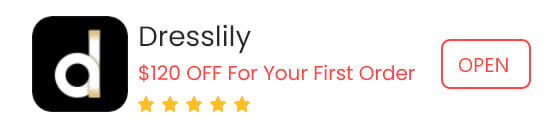SHOPPING FAQ
-
+ ACCOUNT
1. How do I register?
Click "Login" at the top of our website, and you will see a registration interface, then click the "REGISTER" button to fill in your information.2. I did not receive the activation email.
Please click the "Resend Email" button after logging in. Check your mailbox including your spam folder. If this does not work, add "no_reply_system@newsletter.DressLily.com" to your white list (safe senders) and resend again. If you are still unable to receive the activation email, please contact our Customer Service to resolve this issue.3. I cannot login to my account.
Please follow the instructions:
Check your login details. Your login username is the email address you used for registration.
It might be a problem caused by DressLily.com system maintenance, if so, please wait 30 minutes and try again.
Please make sure that your web browser accepts cookies.
If you have forgotten your password, try to use "Forgot your password?" on "Sign in" page. Fill in the information regarding your register and submit and the "Reset your password" email will be sent to your email address.
If you are still not able to access your account, you can contact our Customer Service and indicate the problem. We will assign you a new password, and you can change it once you log in.4. I forgot my password.
If you forgot your password, just click the "Forgot your password?" linked on "Sign in" Page and fill in your email address. We will send you an automated email with information on how to reset your password.5. How can I change my password?
Under My Account > Edit Profile, click "Change Password". You will be prompted to enter a new password.6. How can I add/remove my address?
Under My Account > Edit Profile, click "Address Book". Here, you can add a new address, remove an existing address, or edit an existing address.7. Can I change my email address into another one?
We will offer this function in the near future. -
+ MEMBER CENTER
-
Coupon
1. How do I get coupons?
Register for a customer account on DressLily.com and activate your account. Some special activities which are sent to your email will feature coupon giveaways. Coupons are a great way to save money.2. How do I use my coupons?
Make sure the coupon has not expired (most will show the expiry date in your account). During the checkout process, go to your shopping cart. Enter the full promotion code and click "Apply". You can only use one coupon code per order. Once you use the promo code, the promo code will be locked until you complete the order / cancel the order. Some discount codes can't be used with marketing activities at the same time, and we will remind you in the corresponding position. -
D Points
1. How can I get more D points?
You can get D Points in a number of ways: by registering successfully, confirming your email address, writing reviews, purchasing products, invite your friends to purchase products, participating in some of our special promotions, and other methods.2. How do I use my D points?
You can use D points at the checkout page: First, sign in to your account, and add all the items you want to your shopping cart. Then click "PROCEED TO CHECKOUT". When you go to the "PLACE YOUR ORDER" button, our system will show you how many points you can use for this order. Please note you require a minimum of 50 D points.
-
-
+ ORDER
1. How do I place my order?
Register/Login in——Choose the products —— Add to bag——Pay for the order——Receive the order.2. Can I order by phone?
Yes, you can order your favorite items through DressLily.com from your mobile phone. You can also download our App through Google Play or App Store to enjoy the App exclusive price.3. How do I choose the size?
You can check "Size and Fit Guides" on the product page for easy reference.4. An item added to my shopping bag was sold out.
The item is only reserved once your purchase is completed during the checkout process. If an item is extremely popular and in limited stock, it might be sold out once you reach the checkout. An item added to your shopping bag is saved for a total of 30 days, however stock availability cannot always be guaranteed. You are therefore encouraged to submit payment as soon as possible.5. Do you restock items that are sold out?
Unfortunately, we do not restock all of our items yet.6. Can I cancel/change the order I just paid?
It is only possible to change your order status before if the order is processed. We process orders very quickly, so changes and cancellations cannot always be fulfilled. You must immediately contact our Customer Service (within the hour) with your change/cancellation request details included.7. How long will you keep my waiting for payment orders?
"Awaiting payment" orders will automatically expire after 24 hours. We will send you reminder emails during this period, so please pay as soon as possible while the price is still low.8. How long do you keep items in my shopping bag?
For customers who are not logged in, browser cookies that may affect products in the shopping cart are kept for up to 1 month. For logged in users, items you add to your cart will be saved until sold out.9. How long do you keep items in My Favorites?
There is no limit, the items can only be deleted by you. -
+ ORDER STATUS
1. How do I check on the status of my orders?
You may view the status of your order at any time simply by logging into your DressLily account and clicking on "My Orders" to check on the current status of your respective order.
1)Waiting for payment: You have not yet paid for an order.
2)Pending: Your payment is still pending which means we haven't received it.
3)Paid: Your payment has been submitted and we are reviewing it.
4)Processing: This usually take 3-10 business days and includes: receiving and allocating stock to your order, quality control for your products and packing.
5)Partial order dispatched: Some products of your order have been collected by the shipping company while other products are still being prepared.
6)Dispatched: Your whole order has left our warehouse and has been collected by the shipping company.
7)Partial order shipped: A part of your order has been shipped out. You will receive your delivery soon. We will send the remaining products as soon as possible.
8)Shipped out: The order has left our warehouse and is being shipped to the address you provided.
9)Cancelled: Your unpaid order is cancelled. You are welcome to reorder at any time.
10)Refunded: Your order has been refunded on our side. Please allow time for the transaction to appear on your account. -
+ PAYMENT
1. What kinds of payment are accepted?
We accept the following forms of secure and easy payment:
Website or mobile site:
- PayPal: the world's most popular online payment method
- Fast Checkout with PayPal: less steps, more convenience
- Credit card or Debit Card via PayPal: safe, convenient and fast
- Credit Card or Debit Card directly: including Visa, MasterCard, Discover, or American Express, etc.
- Boleto Bancário EBANX: for Brazil customers only
- DressLily Gift Card: fast and easy
- DressLily Wallet: cannot be used together with DressLily Gift Cards
- Google Pay: simple and fast way to trade online
- Klarna: enjoy first, pay later
- PayPal: the world's most popular online payment method
- Fast Checkout with PayPal: less steps, more convenience
- Credit card or Debit Card via Paypal: safe, convenient and fast
- Credit Card or Debit Card directly: including Visa, MasterCard, Discover, or American Express, etc.
- Google Pay: simple and fast way to trade online
- Klarna: enjoy first, pay later
2. What currencies can I pay?
We are only able to accept USD Dollars at the moment , we can accept more currency in the future.3. How can I protect my privacy?
Please don’t log in to your account on an untrusted device. You should hide any personal information such as your birthday, password, ID card NO..4. How can you keep my privacy and personal information secure on your site?
We provide the best e-commerce service in the industry and guarantee secure payment processing at all times. Please check here to view the full details on how we protect your privacy and personal information.5. Why am I being asked to "Verify" my payment?
Because your order has been held for a standard anti-fraud check by DressLily.
We want to avoid fraudulent and unauthorized payment.6. How can I get gift cards?
It's easy! To earn a chance to get fantastic gift cards, just make sure you have good marketing channels or sources, then contact us at "market@dresslily.com" to get started. -
+ SHIPPING
1. Do you ship the item to my country and what the shipping rates are?
We ship worldwide. You can click here to learn about shipping charges.Please check here2. How long will I receive items after I place an order?
Please note the total time = processing time + shipping time (this does not include any customs delays, weekends, holiday periods and any unforeseen circumstances.) You can click here for more details.3. Does the product price include shipping cost?
The product price does not include shipping cost. The online system will generate a shipping quote for your order.4. How do I change the shipping method?
Once you have placed an order, the shipping method is not supposed to be changed anymore. However, you can contact our Customer Service as soon as possible, if the order is still in early processing stage, you may able to change the shipping method by making up the price difference, etc.5. How do I know if my items have been shipped or not?
When items are shipped out, we will send notification to your registered email address. The tracking number might not be available until a few days after dispatch, we will update the tracking information once it is available.6. How to track my purchase?
Once you get the tracking number, you may check the item delivery status online by accessing the website of the related delivery company.7. Why is my tracking number invalid?
The tracking information normally appears after 2-3 working days. If a tracking number is not searchable after this period of time, there are several possible causes:
The shipping company has not yet updated the most recent delivery information on their website; the tracking code is wrong; the parcel has been delivered a long time ago and the shipping company has removed it from the the tracking code history.
We suggest you can contact our Customer Service in those situations and we will provide you with your tracking number. We will contact the delivery company on your behalf and you will be informed once there is further information. -
+ AFTER SALES
1. How can I return my purchase to DressLily?
Before returning items to us, please read and follow the instructions below. If you make sure that you understand our return policy and ensure that all criteria are met, the first thing you need to start is to contact After-sale Services and please also provide us the following information:
- Original order number
- Reason for exchange
- Photographs clearly showing the problem with the item
- Requested replacement item's name, number and color
- Your shipping address and phone number
The return process has to be initiated within 30 days of the receipt of your items. We only accept products in their original condition.2. Can I exchange or return an item?
At DressLily we pride ourselves in the quality and fit of our clothes. All Women's Clothing are designated as OSRM (Other Special Regulated Materials) and once sold will not be returned or exchanged except for quality issues and mis-shipment.
Quality Issues:
Should you find any item to be materially defective, the item must be returned in the same condition as it was sent within 30 days after receiving the garment unwashed, unworn and with the original tags affixed. Although we check all merchandise for defects and damage prior to shipment, it is the buyer's responsibility to check the product upon arrival to make sure it is free of any defects. Damaged goods due to client negligence or items without their tags will not be accepted for refund.
Mis-Shipment:
We will exchange your product if the purchased product does not match your original order. For instance, it is not the color you have ordered (perceived color differences due to your computer monitor display will not be exchanged), or the item you received does not match the style you have ordered.
Attention:
Merchandise must be returned within 30 days of receipt;
Merchandise must be unworn and unwashed;
Merchandise must have all tags, original packaging, accessories and embellishments fully intact;
Gift cards, jewelry, underwear and bodysuits merchandise may not be returned.